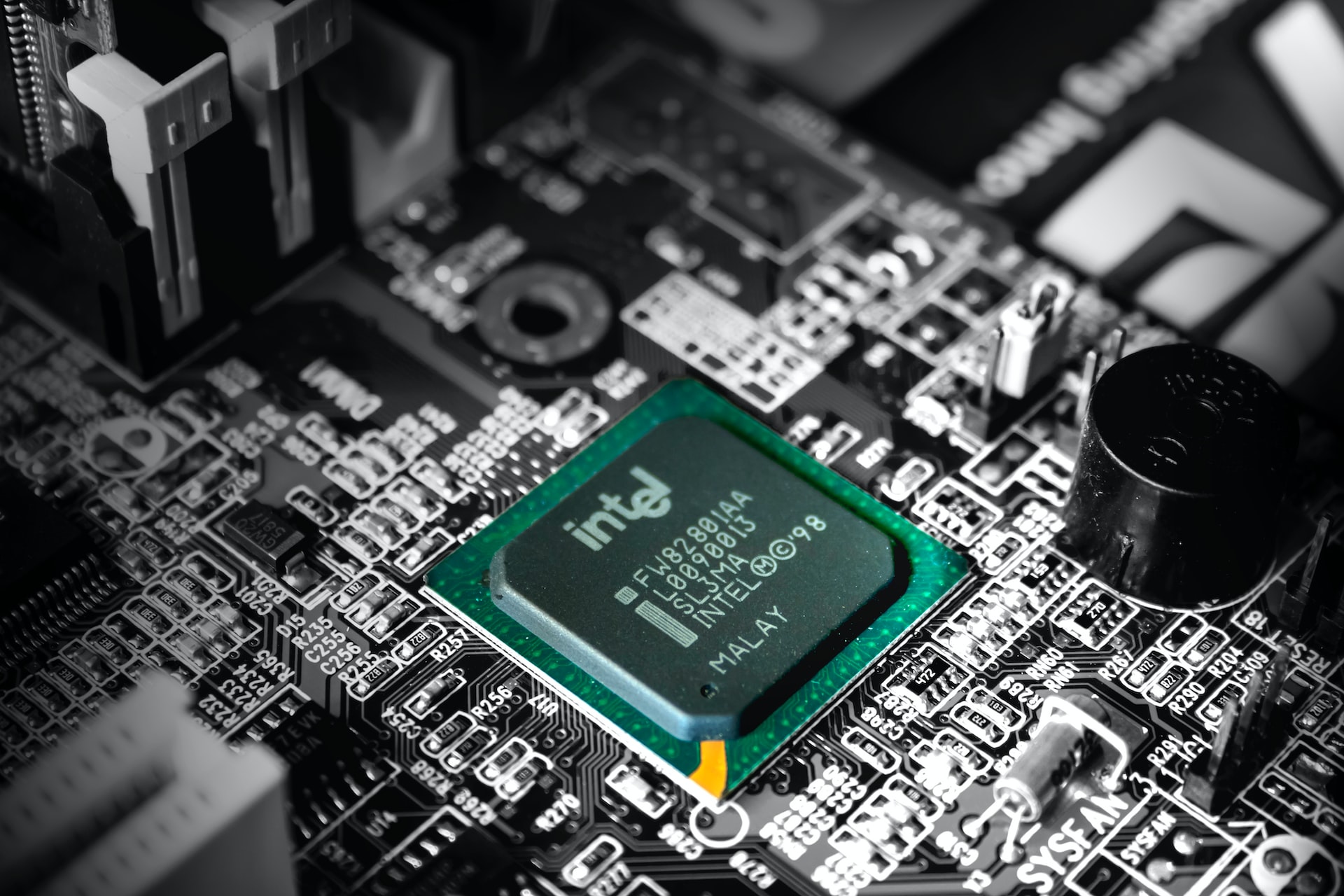Are you in the market to buy a CPU for your computer? It can be daunting to figure out which is right for you. There are many factors to consider when purchasing a CPU, such as a price, performance, and compatibility.
In this blog post, we’ll discuss choosing the right CPU for your computer. We’ll look at the different types of CPUs, explain the differences between them, and offer tips on ensuring you get the best value for your money when you buy CPU.
What is a CPU?
The CPU, or Central Processing Unit, is the most critical component of a computer, as it runs all the programs and applications you use. It is the part of your computer that does the “thinking.” It decides what to do with the information it receives. The CPU is also referred to as a processor or microprocessor.
Choosing the right CPU for your needs is essential, as it will determine how powerful your computer is and how quickly it can process data. Different CPUs have different speeds and capabilities, so it’s essential to understand their differences when purchasing.
The Two Types of CPUs
Regarding CPUs, there are two main types: desktop and mobile. Desktop processors are typically more powerful than their mobile counterparts and can handle more intensive gaming or video editing tasks. On the other hand, mobile processors are designed for portability and often come with a longer battery life.
No matter which type of CPU you choose, it’s essential to research and pick the best suited for your needs. This will help ensure that you get the most out of your purchase and that your computer runs smoothly.
Dual Core vs. Quad Core
When shopping for a CPU, consider the core count. The core count tells you how many processors are inside the CPU. Generally, the higher the core count, the better the CPU performance.
Dual-core CPUs are two processors in one package. They are generally used in entry-level machines, such as laptops and small desktop computers. They are not ideal for intensive tasks such as gaming or video editing, as they may slow down when too much processing power is needed.
Quad-core CPUs are four processors in one package. They are usually used for mid-range systems, such as high-end laptops and mid-range desktops. They are much better suited for intensive tasks than dual-core CPUs, as they can simultaneously handle more processing power.
Ultimately, it is up to you to decide which type of processor is best for your computer. A dual-core CPU is likely enough if you are looking for an entry-level machine. However, a quad-core processor is a better choice if you plan on doing more intensive tasks with your computer.
GHz and Cache
GHz (Gigahertz) is a measure of the speed of a CPU. The higher the GHz, the faster the processor can carry out tasks. For general computing purposes, look for processors with 3GHz and more elevated.
The cache is an area of fast memory where frequently used data and instructions are stored so they can be accessed quickly. A processor with more cache will perform tasks faster and more efficiently than without.
Look for CPUs with at least 2MB of cache. When choosing a processor, look at the GHz and Cache. A higher GHz and larger cache size will result in better performance and more efficient computing.
Other Factors to Consider
When selecting a CPU, there are a few other factors to consider. The first is your budget. CPU prices can range from under $50 to several hundred dollars.
Secondly, think about your computing needs. An entry-level CPU should suffice if you’re mainly using your computer for everyday tasks such as checking emails. If you need more power for gaming or graphic design, then it’s worth investing in a mid-range or high-end CPU.
Finally, look at the socket type and motherboard compatibility. CPUs usually require specific socket types and motherboards, so ensuring your CPU is compatible with your existing hardware is essential.
AMD or Intel?
When choosing the right CPU for your computer, you may have to choose between AMD or Intel processors. Both are reliable and offer a range of options. The best choice for you will depend on your needs.
Intel is likely the best option if you want the best performance for gaming and intensive tasks. AMD may be a better choice if you’re looking for something more affordable with good performance.
The main things to consider when comparing Intel and AMD processors are price, speed, performance, and longevity. As far as longevity, Intel processors typically last longer than AMD ones, though both can be reliable.
Ultimately, the decision between AMD and Intel will come down to personal preference, budget, and tasks you need your CPU to handle. Research and compare features to decide which one is right for you.
Conclusion
It’s essential to consider your needs to find the processor that will suit you best. Think about the type of CPU you need, whether you should opt for a dual-core or quad-core, and the importance of GHz and cache. Once you have considered all of these things, you should have an idea of which CPU will work best for your needs.