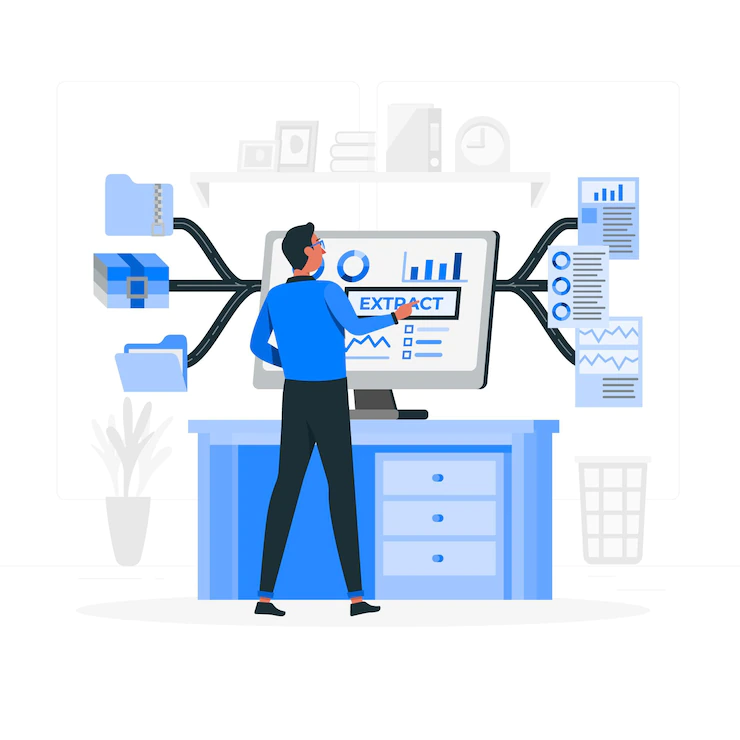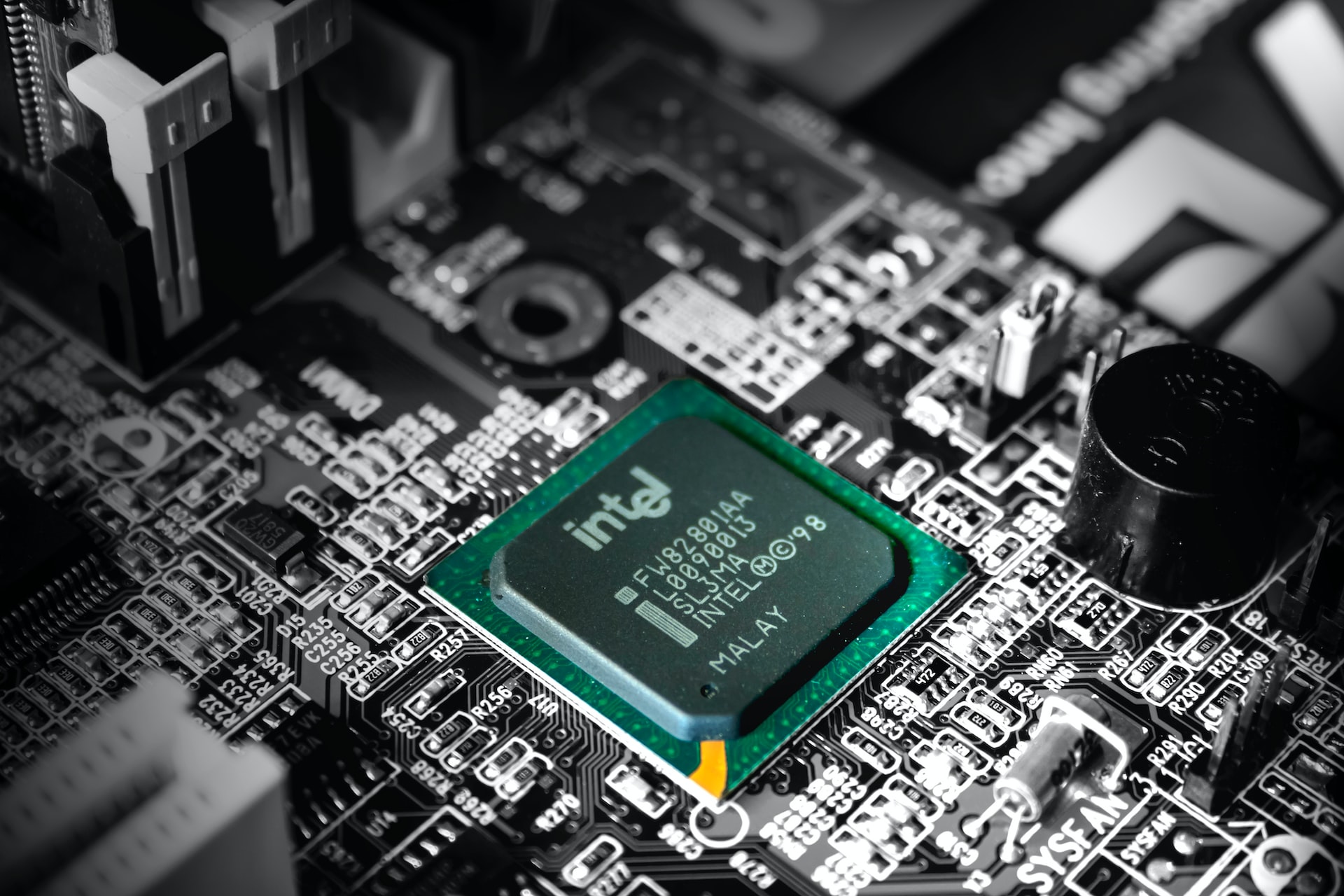Extracting data is an essential part of any online marketing strategy. Using publicly available resources is the best way to get ahead of the curve and beat your competitors by exploiting all the knowledge about upcoming trends that can be foreseen by identifying various customers’ patterns and current states.
As good as it sounds, it is difficult to perform data extraction at scale.
Many websites have anti-scraping policies or defense mechanisms that tend to block any user that becomes suspect of using technologies for data extraction or engaging in such activity in other ways.
Let’s discuss how these blocks work and how they can be circumvented for data to be extracted at scale.
Data extraction
Although data extraction can be considered an easy process, it’s way more complicated, especially if you want to collect information in large quantities.
The process of collecting public data consists of various crucial steps. For a successful data gathering project, you must go through all these stages:
- Deciding what data you need,
- Choosing where to look for it,
- Differentiating which details to collect,
- Collecting the data,
- Determining which details are more relevant than others,
- Drawing conclusions based on the collected.
To find the necessary information, you must scrape the web. Then you need to differentiate which parts of that information are relevant and which can be ignored.
You don’t need to get everything that might be linked with what you are looking for. That would take too much time, and this much data would be too big to process productively, knowing that the lion’s share of it would be eventually disposed of.
The most important part of data extraction is what you do with it after already having the data. All the insights you can make and all inferences are of the utmost importance. So, you must make sure that you will collect only relevant data and won’t get lost in it.
That’s why the process of collecting data is the most time-consuming part. You must invest yourself in differentiating what is important and finding and copying each number, word, or other relevant data for further use.
Such a task is too big for a human to maintain efficiency and increase the scale at which you extract the data. Therefore, automation software becomes inevitable in data extraction.
Automation tools
Scrapers are widely used in web scraping to extract data on a large scale. When you use automation software, you only need to decide what data you need and differentiate which details to collect. Many other steps can be skipped because web scraping tools will do them for you.
Not only will they collect all the data that you choose in the beginning, but the more advanced bots will find particular pages where this information resides. You will only need to preset what to look for and to work with the already gathered data. In other words, you will no longer need to engage in all this complex way of doing things repeatedly that can be done automatically. With a scraper, you can focus only on interpreting the data and using it, while you can leave the rest for your automation tools.
IP bans
Websites generally try to avoid getting scraped and might give a temporary ban that will increase and eventually can become permanent. Gathering data in huge amounts usually is a sufficient reason to be blocked.
Extracting data on a large scale requires sending a lot of requests to the target server. If too many requests come from a single IP address, it instantly becomes suspicious.
Often, you might start getting more CAPTCHAs that require you to confirm that you are not a robot. It will significantly slow your work down. And if you continue to send lots of requests too frequently, you will be identified as a scraper regardless of whether you are using bots, and you will end up blocked. The solution seems simple. You must change your IP address to avoid these blocks.
After all, they are responsible not only for the data that allows you to identify yourself and see when you have exceeded the limit of requests for a regular user, but the IP address is what makes you unable to access the site when it is blocked.
Avoiding blocks
Proxies are intermediary servers that provide you with multiple IPs that can be used instead of your IP address, which remains disguised.
Other ways to change your IP address exist, such as rebooting your device, asking your Internet Service Provider to change it, using a different device, or using a Virtual Private Network (VPN). However, these solutions will change your IP once and will not disable the ability to track your activity, and once this new IP is blocked, you are back to being unable to access the site.
On the other hand, proxies allow you to rotate many different IP addresses and send different requests from different IPs. That will hide a link between your different requests. Therefore, no one will be able to count your requests and how many you have already sent.
Web Scraper API is the kind of automation software with this rotating IP feature integrated into it. It allows extracting the data automatically without needing to bother about risks of getting identified.
If you want to use web scrapers for data extraction, you will need proxies to avoid blocks. Hence, Web Scraper API will let you kill two birds with one stone.
Wrapping up
Data extraction on a large scale is only possible with automation tools. But they do attract restrictions and bans. However, using proxies will help you avoid any surveillance that could lead to a potential block. Web scraper API will provide you with both automation and evasion of blocks to make things easier.